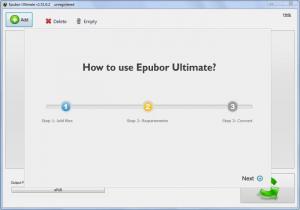Epubor Ultimate Converter
3.0.10.312
Size: 85.96 MB
Downloads: 6220
Platform: Windows (All Versions)
This is an application that was designed with a simple goal in mind: to let you read eBooks anywhere you want, on any device you want. To achieve this goal, Epubor Ultimate Converter strips eBooks of DRM protection, converts them to other formats; it must be added here that numerous output formats are supported for the conversion process. With this handy tool on your machine you will have no problems batch converting unprotected or DRM protected eBooks.
Epubor Ultimate Converter provides support for 32 as well as 64-bit Windows editions; this includes more recent releases, like Windows 8 and Windows 7, as well as older releases, such as Windows XP and 2003.
To install Epubor Ultimate Converter on a PC powered by any of these Windows editions, you will have to go through a simple, standard setup procedure.
When you launch Epubor Ultimate Converter for the first time, you will be presented with a “How to use Epubor Ultimate” tutorial. This tutorial will show you how to load files into the application, it will tell you that books can be synced with the same version of official reading programs, and it will present an animation of how the conversion process goes.
If you want to see the tutorial again, you can access it from the Help file in the upper right hand corner.
There is nothing complicated about the application’s interface. The main panel lists the eBooks you loaded; this includes the eBook name, size, location, status (encrypted or not encrypted), book info if available. At the top there are buttons for adding more eBooks or removing existing ones. And down at the bottom there’s a menu for choosing the output format and launching the conversion process.
Using Epubor Ultimate Converter is a simple 3-step process:
Step 1 – load the eBooks you want. You can do so by clicking the large green Add button from the upper left hand corner or by simply dragging and dropping the eBooks onto the application’s interface.
Step 2 – select the output format. The nice thing here is that there are many output formats to choose from.
Step 3 – launch the conversion process and let the application do its job. In no time at all Epubor Ultimate Converter will batch convert DRM protected eBooks and, once finished, will open the output folder where those eBooks are stored.
Efficiently remove DRM protection and quickly convert eBooks with the powerful, user friendly, and properly good Epubor Ultimate Converter.
Pros
Installing Epubor Ultimate Converter is an effortless matter. A tutorial will be presented when you launch the application for the first time. Epubor Ultimate Converter can batch convert eBooks. Support for multiple output formats is provided. The application will remove DRM protection.
Cons
Nag screen.
Epubor Ultimate Converter
3.0.10.312
Download
Epubor Ultimate Converter Awards

Epubor Ultimate Converter Editor’s Review Rating
Epubor Ultimate Converter has been reviewed by George Norman on 06 Aug 2013. Based on the user interface, features and complexity, Findmysoft has rated Epubor Ultimate Converter 5 out of 5 stars, naming it Essential